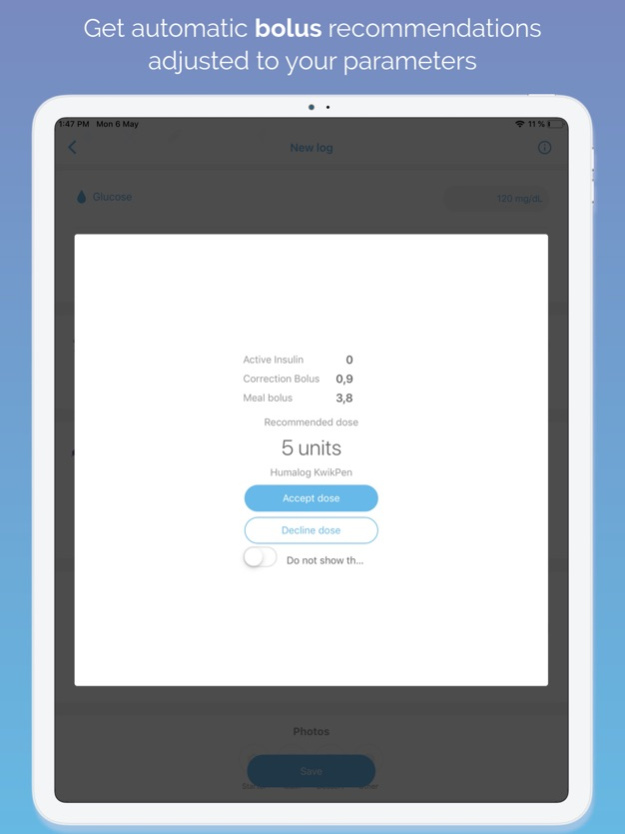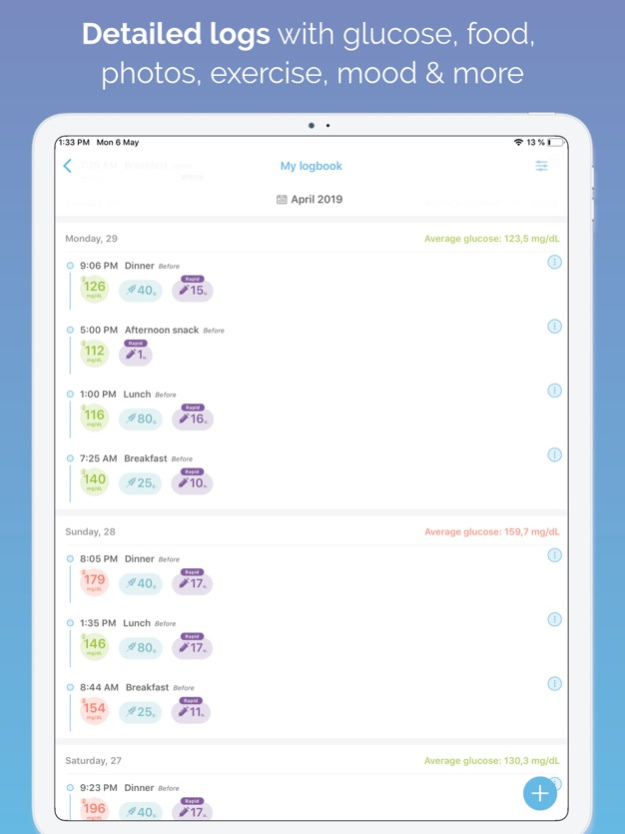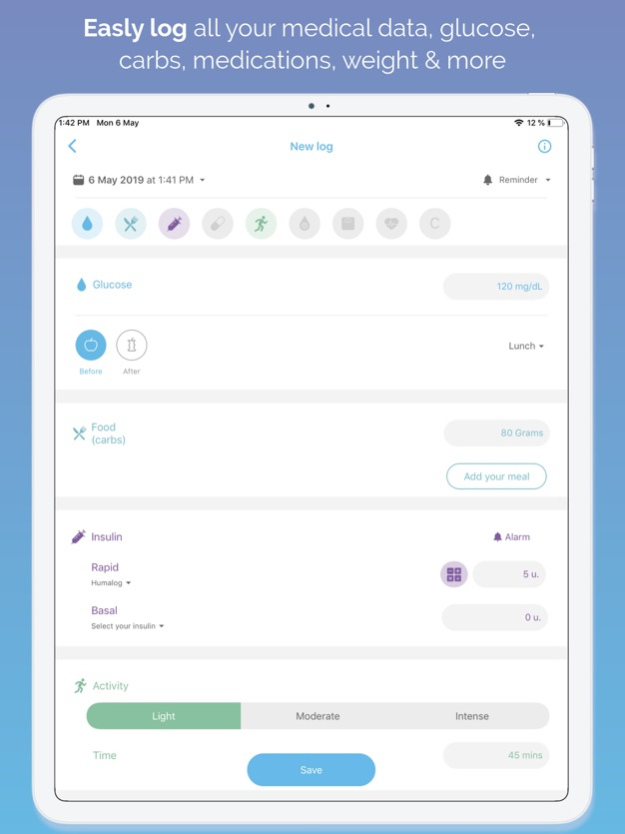SocialDiabetes - Diabetes app 4.11.57
Free Version
Publisher Description
Description: Software featuring manual data entry, storage, display, transfer, and self-managing of diabetes taking into account a number of parameters, such as insulin sensitivity factors, insulin-to-carbohydrate ratios, target blood glucose range and current blood glucose values thus facilitating the calculation of the required insulin dose and providing a better glycemic control.
Intended Use: The software is intended for the self-management of diabetes, facilitating the calculation of the bolus insulin dose and providing a better glycemic control.
Additional info:
SocialDiabetes helps you to control better your diabetes treatment with the convenience of carrying your logs directly on your smartphone. Register and combine logs and have your blood glucose under control.
Type 1 and Type 2 diabetes care requires a lot of tracking. With SocialDiabetes, register all the relevant information to your treatment such as blood glucose levels, insulin, carbs, medicaments or physical activity.
SocialDiabetes uses The Health app from Apple to register and read data related to your diabetes and exercise: blood sugar levels, weight, steps...
AWARDS
- Award to most innovator product by E.U. in 2017.
- Recognized as the best health app by UNESCO - WSA.
- International Mobile Premier Awards winner at the Mobile World Congress in Barcelona.
FEATURES
View your glycemic and insulin on board. Take a look at your diabetes progress and the factors that might affect your glycemic.
Combine the information, have a better comprehension of your diabetes. From New Log register:
•Glycemic
•Food
•Medication
•Activity
•A1c
•Weight
•Heart Pressure
•Ketones
With a minimum of 3 blood glucose logs daily for 3 months, we will be able to calculate your estimated A1c.
TOOLS
It will help you with your daily diabetes calculations:
-Bolus calculator: with your insulin-to-carb ratio, insulin sensitivity factor, and glycemic targets. receive insulin dose recommendations.
-Carb Calculator: from the nutritional database, select each food and calculate the number of carbs that you are going to eat, by grams or rations.
-Food. Consult the number of carbs from different food and add new ones.
-Connect with your device. Your glycemic logs will go from automatically your Smartphone.
Check our compatible devices.
-Reports generation. On screen or download them.
-Connect with your health care provider (HCP). Your healthcare team can follow remotely your diabetes.
-Share information with your loved ones.
-View from your computer. Access to your account from our web-platform.
PERMISSION
- SocialDiabetes is a CE sanitary product es un producto sanitario, Directive 93/42/EEC, meet all maximum requirements for security and quality.
- SocialDiabetes App is licensed by Menarini Diagnostics to use GlucoCard SM glucose measurements.
INTEGRATIONS
Glucose Meters:
• GlucoCard SM
• Accu-chek Aviva Connect, Accu-Chek Guidem Accu-Chek Instant
• Contour Next ONE
• CareSens Dual
• AgaMatrix Jazz
• GlucoRx Nexus Blue
• LineaD Oro24
• Glucomen Areo 2k
CGM:
• GlucomenDay
• Dexcom
SmartPens
• Insulcheck / GlucomenDay PENCAP
Tensiometers:
• Omron x4 Smart
• Omron 9200T
• Beurer BM57
Wearables:
•Apple Watch
CONTACT
Have any problems or want to contact us?
Email us at support@socialdiabetes.com
Remember that to get better results we recommend you to follow up with your health care team.
SocialDiabetes is created by people with diabetes for people with diabetes. It helps you with Type 1 and Type 2 diabetes management to have a lifestyle that improves your health.
www.socialdiabetes.com
www.facebook.com/socialdiabetes
www.twitter.com/socialdiabetes
Mar 22, 2024
Version 4.11.57
· Fixes and improvements
About SocialDiabetes - Diabetes app
SocialDiabetes - Diabetes app is a free app for iOS published in the Health & Nutrition list of apps, part of Home & Hobby.
The company that develops SocialDiabetes - Diabetes app is SocialDiabetes, SL. The latest version released by its developer is 4.11.57.
To install SocialDiabetes - Diabetes app on your iOS device, just click the green Continue To App button above to start the installation process. The app is listed on our website since 2024-03-22 and was downloaded 2 times. We have already checked if the download link is safe, however for your own protection we recommend that you scan the downloaded app with your antivirus. Your antivirus may detect the SocialDiabetes - Diabetes app as malware if the download link is broken.
How to install SocialDiabetes - Diabetes app on your iOS device:
- Click on the Continue To App button on our website. This will redirect you to the App Store.
- Once the SocialDiabetes - Diabetes app is shown in the iTunes listing of your iOS device, you can start its download and installation. Tap on the GET button to the right of the app to start downloading it.
- If you are not logged-in the iOS appstore app, you'll be prompted for your your Apple ID and/or password.
- After SocialDiabetes - Diabetes app is downloaded, you'll see an INSTALL button to the right. Tap on it to start the actual installation of the iOS app.
- Once installation is finished you can tap on the OPEN button to start it. Its icon will also be added to your device home screen.